Doing online differently – a roadmap for digital discipleship
A free guide to help you navigate your church’s digital journey.
The importance of digital
We’ve talked for years about the need to “do church differently”, and the coronavirus pandemic has forced us to do just that! Lockdown has shown us that our online life as churches is neither second-best nor an afterthought: it is a vital part of how we live, worship and engage in mission.
We need to think about an online presence in terms of community-building – interactive, mutually beneficial and adding value to visitors’ lives.
A digital space, in other words, for a shared journey of discipleship. The fellowship, inclusion and connection that are made possible by the technology are also demanded by the call to follow Jesus faithfully in today’s world.
Why it matters: what we learned during lockdown
Lockdown taught us three important lessons that we must not lose in the post-pandemic “new normal” looks like:
- Fellowship
- Inclusion
- Connection and conversation
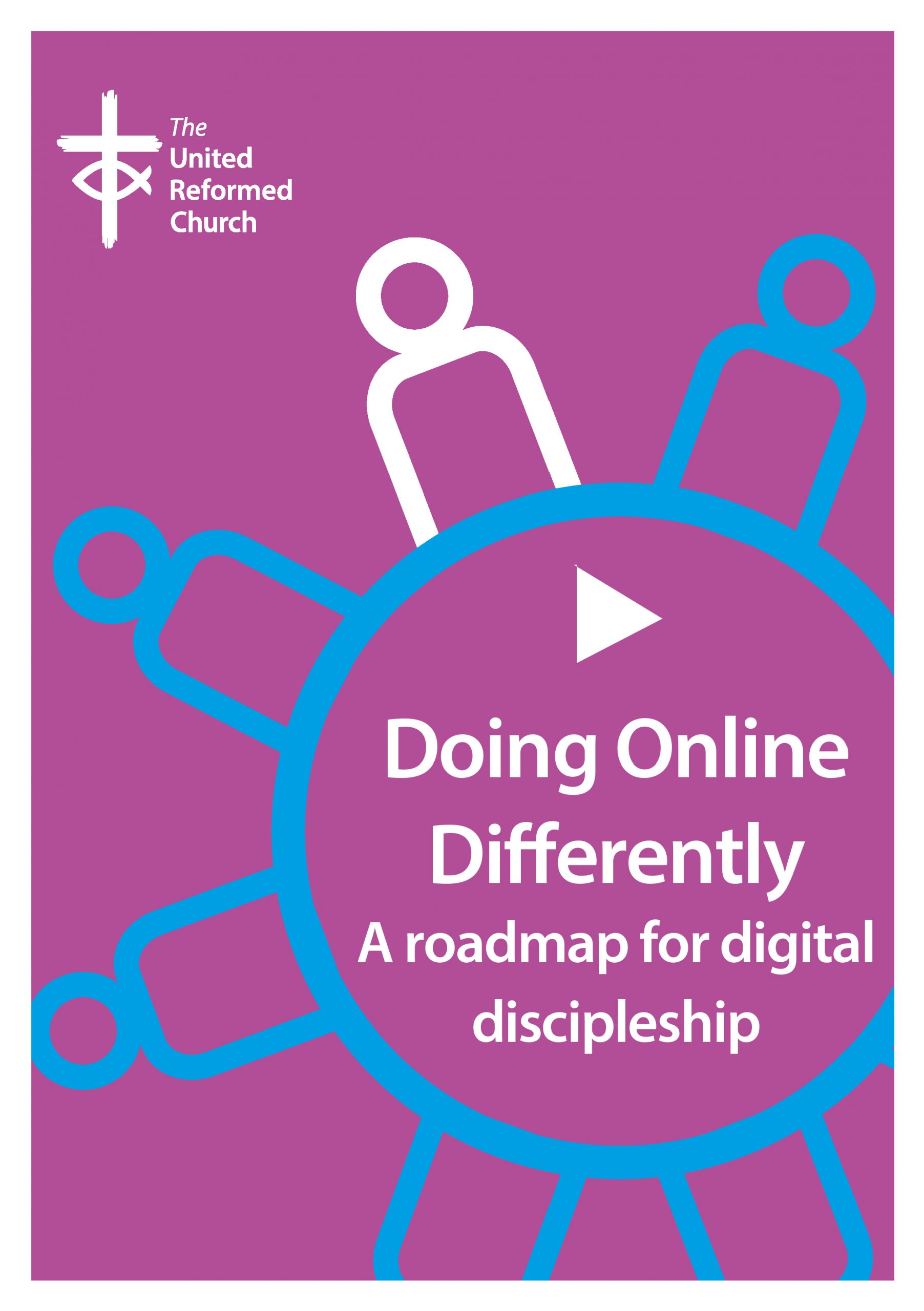
Fellowship
Fellowship is the glue that holds most congregations together. It is more significant than the quality of the sermons or the singing. The church really is the people!
Inclusion
Lockdown has shown us that we have a two-tier church: those members who can attend church on Sunday and participate in activities during the week, and those who can no longer do so because of ill health or infirmity.
We’ve also discovered how to use meeting online to include and involve housebound people in worship and leadership. We ought to have been doing it for years with the available technology: after the pandemic, there is no excuse not to do so!
Connection and conversation
The internet is a place to make and maintain relationships. Lockdown has stimulated people to take online courses, join in quizzes, connect regularly with family and friends, join Zoom services with worshippers from other countries … they’ve experienced the richness and joy of connecting with people from different parts of the UK and beyond!
For more thoughts on these and other considerations as lockdown eases, check out the URC’s ‘Emerging into the “new normal”’ and ‘New reality, same Mission’ resources.
Building a community online: What’s at stake?
Quite simply, massively increased inclusion and participation! A piece of research being undertaken by the Yorkshire Synod shows that the option to join services, meetings and other events can increase potential participation by more than 80%. People report that shifting church online during the pandemic has led, in many cases, to:
- Increased numbers at services, Bible studies, prayer meetings, youth groups, clubs, community outreach events etc.
- Increased regular attendance
- Increased levels of personal contact and pastoral care
- Increased sense of belonging and membership
Preparation
Developing communities of fellowship, inclusion and connection will require significant investment, which may in itself demand a change in our financial decision-making. We need to make these decisions for the benefit of the people who are able to attend virtually, rather than physically.
1. Robust wifi
Investment in robust public wifi is a budgetary priority. Go for the fastest your budget will allow. Expect to pay at least £25 pm/£300 pa. Use the URC guide, Setting up public wi-fi for your church as a checklist. Look at wifi provision in terms of enabling housebound members and visitors to be present, rather than as a service to those attending. Look at the weekly events you run in addition to the Sunday service and post-service coffee, and ensure that virtual attendance is possible.
2. Equipment
Conduct an assessment to identify what equipment is needed for people to join virtually. Typically, this will include on-site equipment such as a digital projector, screen, laptop, microphones, and sound system. Make sure you identify off-site equipment needed (eg the provision of tablets for use by members who do not have their own). Amazon claims its Fire tablet series (starting at £50 per unit) is the cheapest way to get on Zoom. Make sure that you test out any tablet you propose to provide on a cross section of your target group.
3. Licences
Zoom can be used for free, or licences can be purchased at a range of prices, depending on what you need. Read the URC’s Guide to setting up a Zoom account to help you decide. In keeping with copyright requirements, along with a standard Christian Copyright Licencing International (CCLI) licence, you will need to purchase a CCLI Streaming licence and a PRS for Music Limited Online Music Licence (LOML) in addition.
Download Getting to grips with copyright (PDF | 1mb)
Zoom: platform of choice
Zoom has emerged as the clear platform of choice for virtual attendance across the full range of online gatherings: church services, coffee mornings, Bible studies, prayer meetings, committee meetings, youth and community groups etc. It has changed the face of livestreaming. The URC has produced several guides on how to use Zoom. Key features include:
- Ease of use for new users
- A fully-featured free account (with a 40 min meeting time limit), contributing to its wide use and user familiarity
- Breakout rooms for small discussion groups
- Gallery view to see everyone attending virtually
- Interactive features: chat, reactions, interactive whiteboard, polling
Using the medium effectively is key to the attendees’ experience. It is vital that the host is not only familiar with the features of the platform, but knows how to deploy them to create effective online meetings that are structured and suited to the digital environment.
The Yorkshire Synod is offering training in using Zoom for online preaching, online worship, and conducting meeting. Contact [email protected] for further information.
Facebook and WhatsApp: social media
Social media is where people go to connect, discuss and share their lives online. You need to be there! It’s likely that several members are very familiar with social media, and keen to help develop a social media presence. A rule of thumb: go where people are meeting and talking already to connect. Don’t try and persuade them to come to your online territory to talk.
Facebook is the platform of choice for URC members to meet and talk. Set up a Facebook group for the church as your prime location for interacting with people beyond your congregation and visitors and building a community. Use the page to advertise events, report on them and start discussions about all the things that matter. If you want to make a single foray into the world of social media, make it Facebook.
WhatsApp is the most popular smartphone messaging app on the market. It is free to use. People use it to message and video-call individuals, small and large groups. Develop its use for communications among your church groups. Video chats are great for pastoral visits online.
Website
For your website to be effective, stop thinking of it in terms of your “noticeboard in cyberspace”. Think of it as the front door to your online church, open 24/7. It is your connection particularly to the people who don’t currently attend your activities virtually.
If you’re taking your first tentative steps towards establishing a website, there are a host of considerations to bear in mind: platform; hosting; design; ease of use; visitor experience; content; writing style; responsiveness; search engine optimization – or, how Google finds your website; scalability; and future proofing, to mention just a few!
Don’t let that put you off. The United Reformed Church offers iChurch, an out-of-the-box church website that builds in all these considerations and more for you.
iChurch is the go-to solution for churches who want to run a site them- selves and want to involve members of the congregation in contributing to and maintaining the site. It’s a one-stop shop for a fully featured website built on the WordPress platform. It is probably the easiest website software available: “If you can use Word, you can use WordPress!”
For a £150 set-up fee, you get a domain name, the website installed with dummy content, a hosting package that will cost £120 +VAT annually, and access to tutorials training and support material and personnel. You need no knowledge of coding or web design.
Find out more at www.interactivechurch.org.uk or email [email protected].
Other solutions: there is no shortage of companies and platforms looking to sell you a church website! Some of the more widely used include Church Edit, Wix, Squarespace, Weebly and Church 123. There is no substitute for doing the research to decide which best suits your needs.
However, be aware of cheap offers – many companies take ownership of all of your content, so they can sell it on; some won’t transfer content away from their platform, so if you want to move providers, you have to start from scratch; and others place ads that you can’t control onto your website. Imagine a church website containing ads for gambling websites or worse!
iChurch doesn’t do any of that because it’s maintained by the URC. Email [email protected] for details.
Resources
An exhaustive list of the resources available for online worship, Bible studies, etc. is outside the scope of this booklet. Start with the URC’s own list and check out what is available and possible. Once you then start searching, you’ll quickly find an inexhaustible supply. Be generous, and share what you find useful!
Download this guidance
- Doing digital differently (PDF | 925kb)
