How to use Facebook for your church
A free guide to help you set up a Facebook group for your church or church organisation.
What is Facebook?
Facebook is a social networking website where users can share information, post comments, share photographs and links to news or other interesting content on the web, relevant to your church or community, and you can also chat live and watch videos. You can also use it to share acts of worship or host events.
Shared content can be made publicly accessible, or it can be shared only among a select group of friends or family, or with a single person.
Check it’s the right channel for you
Not every social media channel will be the right channel for you. Think about your audience. This not only includes church members or friends of the church, but the wider community including local councillors, MPs, local authorities, other religious groups, users of church halls and so on.
If they are not on Facebook, it is probably worth you joining this platform. Make sure you have the time to manage your account. If you don’t have the resources to post regular updates or respond to comments and messages it’s probably best you don’t set up an account.
Not using your account is like advertising a phone number that no one ever answers.
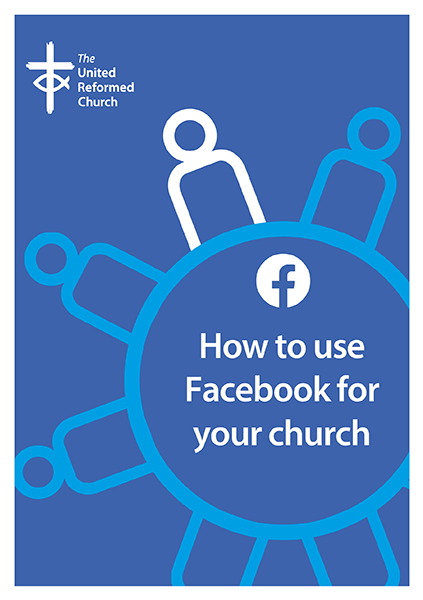
Facebook groups vs Facebook pages
We recommend you set up a group and invite people to join it which is why this guide focuses on setting up groups rather than pages.
Although you can set up a Facebook group or a Facebook page for your church, people who have joined your Facebook group are more likely to see posts from it when they log on as the way groups are set up is more geared towards community/grassroots interaction.
Setting up your group
In order to set up a Facebook group you need to have a Facebook account. If you do not want to share your personal details with Facebook, consider setting up a Gmail account.
Think of a name for your Facebook group
Choose a name that’s as near to the name of the church or organisation you’re setting the account up for as this is the name people are likely to search. You can change the name later if you’re not happy with it.
You may find the name you want is already taken. Don’t let this put you off. For example, your church is based in Barnet and is called St John’s United Reformed Church and you discover there’s already a Facebook group with the same name.
To get around this you could set up a group using the church name and parish or local area. Calling the group St John’s United Reformed Church Barnet would make it easier for people to identify your group with your church.
Creating your group
To create your group, log in to Facebook using your own account. If you’re accessing Facebook using a web browser you’ll need to scroll down to the groups menu on the left-hand side of your page.
Follow the groups link and you’ll arrive at this page: https://www.facebook.com/groups/ and at the bottom of the left-hand side menu you’ll see a button inviting you to create a group. Select this option and fill in the required fields:
- name the group
- invite your friends to join the group
- select the privacy option for the group – visit Facebook to find out more about this options
- hide group – select how visible you want the group to be. You can opt to make it possible for anyone to find the group or only members to find it. If you want to make it possible for members of the wider Facebook community to find the group select ‘Visible’
- create the group
If you’re creating a group via the Facebook app you navigate to groups via the menu button on the top right-hand side of the app and follow the steps outlined above.
Adding a cover image to your group
Once you’ve created your group you should add a header/cover image.
When choosing your group’s header pic opt for an image that identifies your church. If your church has a brand make sure your Facebook group reflects it as this will help users identify you.
Adding an About Us description
This is important as it helps people who have been invited to join the group understand that it’s about and what type of posts to expect.
It’s also where you can put rules for the group. For example, you may want to say use of swear words will not be tolerated, that posts will be deleted and members posting such content could be removed from the group.
You may not want to include information like this but it can help when you’re trying to deal with difficult and/or abusive posts if you list the type of behaviour that won’t be accepted by the group.
Adding other group administrators and moderators
As the creator of the group you’re the group administrator. However, you can make other members administrators or moderators of the group and this can help you share the workload, especially if the group becomes popular or is busy.
What content to post and when
People often use Facebook in the morning, lunchtime or evening. Its use goes up when most people have downtime from work or when they’re relaxing after looking after their family. This is when it’s good to publish a group post as it means members are more likely to see it.
If you have something important to announce or an important event coming up you can post twice a day. Any more than that and members may feel you’re spamming their timelines and they may opt to leave the group.
Tell people about upcoming events, let them know that you’re streaming a service or that you can watch another church stream one.
You may even want to think about asking a question to get advice from your community or to encourage debate. The recent emergence of COVID19 community groups are a good example of this interaction.
Don’t just stick to written content. Good photos, graphics, images and video work well and are more eye-catching than text. There are some limitations on image sizes and the most optimum size to use on Facebook. The link below is a useful guide.
Verified sources
As with all social media only share information you know is from verified sources like the BBC or the government. Don’t use your group to help spread fake news.
You may find some of your posts are criticised by members of the group. If it’s a fair comment then do reply. You may find it easier to ask them to call the church to sort out an issue. However, if a comment is abusive you may want to hide it from the rest of the group and you should only consider removing consistently abusive members from the group as a last resort.
Help people find your Facebook group
Once your account is created you can help promote it outside of Facebook. Add the address of it to your website (e.g. https://www.facebook.com/TheUnitedReformedChurch/) put the account address on printed materials and posters in your church, email and tell your congregation about it.
Do everything you can do to help people find you on Facebook.
But most importantly enjoy your time on Facebook. There are lovely people using this platform. Don’t let any bad ones put you off using it.
Download this guidance
- How to use Facebook for your church (PDF | 1mb)
